Xiaomi is popular brand that is known for its budget pricing for their smartphones. This is the reason why today millions of people use Xiaomi smartphones. Xiaomi use MIUI as its OS (typically, a custom version of Android) which is very popular for it's looks, customization (themes), fast and smooth Android experience. But, do you think that you will get all these good package without any trouble?


Well, no. If you have ever used a Xiaomi device then you might have definitely come across the "Ads" which is the major and only issue (I think) a Xiaomi user faced. The main issue with MIUI is that the system apps like Music, File Manager, Themes, Browser and Downloads shows Ads which annoys the MIUI users.
There are different ways to stop these Ads from showing. If you follow all these, then there is possibility that you disable Ads on your device.
1. Disabling Ad Services
Go to Settings => Additional Settings => Privacy => Ad Services => Turn off Personalized ad recommendations.This will disable the personalized ad suggestions on your device but you will still see the ads. So, move to the second step.
2. Disabling Recommendation on Individual App
This step will reduce your ads to a great extend. Follow the steps to disable ads on individual apps -- Browser
Open Browser app => Click on menu button (Bottom Right Corner) => select Settings => select Privacy and security => turn off Personalized services.
(Bottom Right Corner) => select Settings => select Privacy and security => turn off Personalized services. - Music
Open Music app => Click on menu button (Top left Corner) => select Settings => select Advanced settings => turn off Receive recommendations.
(Top left Corner) => select Settings => select Advanced settings => turn off Receive recommendations. - File Manager
Open File Manager app => Click on menu button (Top left Corner) => select Settings => select About => turn off Recommendations.
(Top left Corner) => select Settings => select About => turn off Recommendations. - Themes
Open File Theme app => Click on Profile icon (Bottom Right Corner) => select Settings => turn off Recommendations.
(Bottom Right Corner) => select Settings => turn off Recommendations. - Security
Open Security app => Click setting icon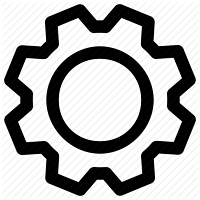 (Top Right Corner) => turn off Receive recommendations.
(Top Right Corner) => turn off Receive recommendations. - Downloads
Open Download app => Click menu icon (Top Right Corner) => select Settings => turn off Show recommended content.
(Top Right Corner) => select Settings => turn off Show recommended content.
3. Disable Background Data for Individual Apps
Use this method on apps which will be unaffected even without Internet. You can use this method for all those apps which shows you notification and you don't want to receive.Go to Security app => select Data usage => select Data usage stats => select System Apps => select the particular App (any app that shows you random notifications ) => turn off Background data.
4. Removing the Apps
Here is the complete tutorial on How to Remove System Apps without Rooting the Device. (will be added soon)5. Find Alternative of Apps
If you don't want to see ads anymore then you can also switch to other alternatives of that particular Mi App. Google Play Store is full of apps that means you can find alternative apps of your choice. If you don't want any struggle then I have got some suggestions for with their Play Store download links.
| Mi App | Alternative App | Play Store Link |
|---|---|---|
| Music | Retro Music Player |  |
| Browser | Google Chrome |  |
| Downloads | Opera |  |
| File Manager | Amaze File Manager |  |
6. And Finally, Use a Custom Rom
Installing Custom Rom on your device will permanently give relief from the Ads. There are so many Rom you can try on your device but if don't know how to install a Custom Rom or you have never installed a single Rom on your device, then I recommend not to try this method. But for those who are aware of Custom Roms then you can go here - "How to install a Custom Rom" and try out.
You can Also have look on how your device will be after installing a custom rom and benefits you will get. Go to this link - Custom Roms for Redmi Note 4